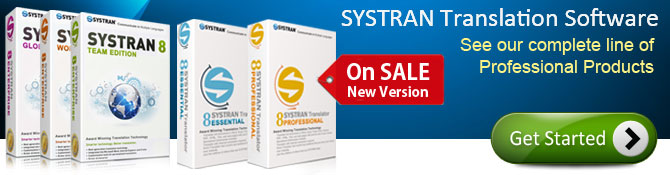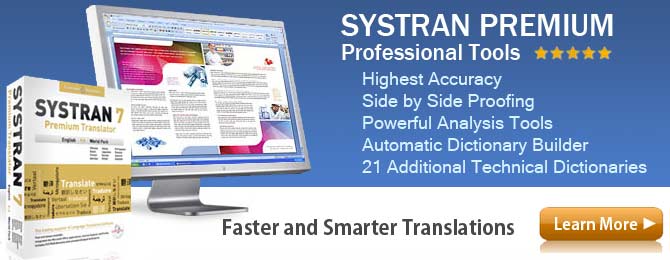How to Type Chinese Characters
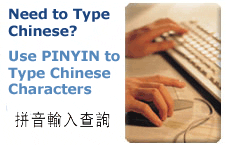 Typing Chinese - The standard way to type Chinese characters is to use PINYIN. This is a way of typing with your regular English keyboard and using Chinese Phonetics to type in the characters.
Typing Chinese - The standard way to type Chinese characters is to use PINYIN. This is a way of typing with your regular English keyboard and using Chinese Phonetics to type in the characters.
Example: if you change your Windows language keyboard settings for Chinese Pinyin, you can then type in the word "store", which in Chinese Pinyin is "shang-dian", you type in "shang-dian" and it will display the Chinese characters for this word.
Pin·yin or pin·yin is pronouned as (pnyn, -yn)(part of speech: noun)
This is a system for transliterating Chinese ideograms (characters) into the Roman alphabet.
[Chinese (Mandarin) pn yn, to combine sounds into syllables : pn, to combine + yn, sound.]
Pinyin literally means "join (together) sounds" (a less literal translation being "phoneticize", "spell" or "transcription") in Chinese and usually refers to Hanyu Pinyin (phonemic notation and transcription to Roman script) for Standard Mandarin Chinese. Pinyin was approved in 1958 and adopted in 1979 by the government in the People's Republic of China.
The main purpose of using pinyin in Chinese schools is to teach Mandarin Chinese pronunciation. The Mandarin Chinese pronunciation of words is taught in elementary school through the use of pinyin.
Since Pinyin uses the Roman alphabet it can make it easier to add words to your tranlsation dictionary and gives you a good guide to pronouncing Mandarin Chinese words.
To type in Pinyin you must first change your language settings in Windows (control panel) and install the Chinese Fonts. After you change your keyboard settings in windows you can then toggle between the Chinese Pinyin and the English by hitting "Alt + shift".
PINYIN EXAMPLE:
English Word: baby girl:
Type in Chinese Pinyin: nv3 ying1
Results of Typing:![]()
Foreign Language Interpreters
Interpreters are skilled at converting the spoken word from one language into another. Therefore, an interpreter must be fluent in multiple languages; both their primary language and a secondary language. The interpreter must pay close attention to what is said by the speaker and at the same time understand cultural differences enough to understand what the speaker meant to say as well. The interpreter then relays what was said by the speaker to the listener in the second language.
Many interpreters work in business, healthcare, social service, and courtroom settings. Interpreters work in any setting where people are gathered that speak two different languages and need to communicate with each other. Some interpreters even work via the telephone. While it is always easier to interpret in person, this is not always practical, so telephone interpreters are in high demand.
Chinese Character Encoding
Computers use encoding to display language characters. For Chinese there are different encoding methods and sometimes this can cause display problems. Chinese Translation software supports the most popular encoding methods.
The following are common Chinese character encoding systems:
Ascii - used by US and Canada.
Guobiao - used in Mainland China and Singapore. All Guobiao standards are prefixed by GB, example GB5
Big5 - used in Taiwan, Hong Kong and Macau, is a one or two byte encoding.
Unicode- is becoming an industry standard and very successful at displaying characters.
Having trouble translating Chinese text?
If a computer in singapore creates a letter written in chinese but the computer or software they are working with uses a non standard chinese encoding, then you will have problems with your translating software recognizing the fonts.
Your Software could be causing Chinese Character Errors
There are other programs that use their own type of encoding, for example Hotmail or Yahoo have decided to create their own mutated version of the Chinese character. The solution is to copy the Chinese text from an email into MS Word and then perform translation.
How can you fix this issue?
You can use a little trick to convert a non-standard asian character by using Microsoft Word. If you copy and paste text from an Asian document into MS Word, Windows will convert it to the correct encoding.
Related Items:
Chinese Dialects: Mandarin, Cantonese and more!