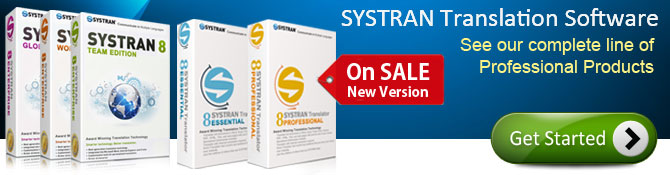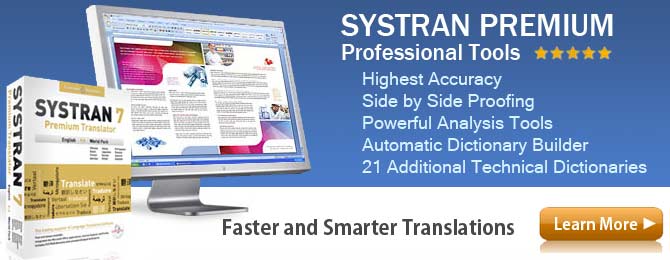Frequently asked Questions
What is Machine Translation?
Machine Translation (MT) also known as Automatic Translation or Translation Software is a program that runs on a computer and translates text from one language into another. The software looks at the grammatical structure of each language and makes use of linguistic rules to translate the text from the source language (text to be translated) into the target language (translated text). Learn more about Machine Translation.
A Professional Machine Translation looks at the grammatical structure of each language and makes use of linguistic rules to translate the grammatical structure of the source language (text to be translated) into target language (translated text). We have more information on our website about machine translation and technology. The technology expands even more to now include statistical methods which uses pattern matching methocds. Learn more about Machine Translation.
Can I use Translation Software instead of a Human Translator?
Yes. However, it depends on the level of accuracy that you require. Human translators cannot be completely replaced by Translation Software due to the complexity of language. Software can help reduce the time and costs spent on translating documents.
When using translation software, you can increase the level of accuracy by training the software and adding specific terms to your custom dictionaries. Check out the following samples of translation software samples of translation software results.
Are there different types of Translation Software?
Yes, some translating programs use word for word translation. Systran Software products use "word phrasing". This means the translation engine looks at the sentence structure, linguistic rules and grammar of a sentence during translation. This gives you a much higher level of accuracy. Systran combines both rule based and statistical translation technology.
Does the software allow me to translate web pages as I surf the Web?
Yes. With Systran you can translate webpages as you navigate on the Internet. If you use Internet Explorer or Mozilla Firefox, the software will add a button at the top of your tool bar. Just click "Translate" whenever you visit a website and want that page translated.
Can I translate text on HTML pages without messing up my code?
Yes! With Systran, you can translate HTML pages while keeping the code, formatting and links unaltered. Thousands of websites are translated daily using Systran Translation Software! Learn more about language translation for websites.
Can I Translate Email?
Yes, Systran's translation software is equipped with a Microsoft Outlook plug-in that allows you to translate emails fast and easy. Once you install the software, you will be able to translate emails to and from the supported languages by simply clicking on the "Translate" button from your Outlook tool bar.
You can easily translate emails if you have a Yahoo, Gmail, Hotmail or another email account. All you have to do is copy and paste the text into the software and translate it with one click
Can I scan documents and then translate them?
Can I scan and translate documents with Translation Software?
Yes. You can use OCR software to turn the image into editable text and then simply translate it to the language you want using Systran's translation software. For more information on how to scan and translate documents with Systran, please refer to this page.
What is a Bi-directional language pair?
A bi-directional language pair translates in both directions. For example, English into French and French into English.
What is an Industry Specific Dictionary?
To increase the level of accuracy, Systran's translation software includes dictionaries for specific industries and domains, such as medical, computer, engineering, financial and more. For instance, if you have the word 'server' and your software is running the general dictionary, it will translate into "waiter". However, if you have the Computer dictionary running, the word 'server' will be translated associated to a computer server.
What is a CSD or Customer Specific Dictionary?
Our Dictionary Manager allows you to build a Customer - Specific Dictionary (CSD). You can create your own custom dictionaries and add exclusive words and phrases and the definitions in a CSD will dominate Systran's main general dictionaries. This gives you complete control over the translation and helps improve their accuracy.
What do you mean by Translation Memory?
Translation Memory is one of the most powerful tools in Systran that helps you increase the accuracy of your translations. Think of it like a larger version of the CSD only that it allows you to build a dictionary of pre-edited sentences.
What if I don't want to translate certain words?
Systran allows you to mark words that you don't want to translate. The "Do Not Translate" feature is extremely useful when your document includes words that you don't want the software to translate.
What tools can I use to increase the accuracy of my translations?
If you want a higher level of accuracy, we recommend purchasing the Premium, Business and Enterprise packages as they include more advanced tools than the Personal package. These additional tools can help you train the software and get a higher level of accuracy. For example, translation memory, sentence analysis, alternate meanings and custom dictionary builder features play a significant role in increasing the precision of translation.
How can I upgrade to another version?
If you buy a product and within 30 days you decide that you need a more advanced version, your product can be exchanged for the difference of price.
Can I use SYSTRAN on a Mac?
Currently, Systran's translation software is only available for use with Windows but if you have the latest Mac you may be able to use the software as well. Even APPLE uses Systran at the main company. Read this article to find out how you can use Systran on a Mac.