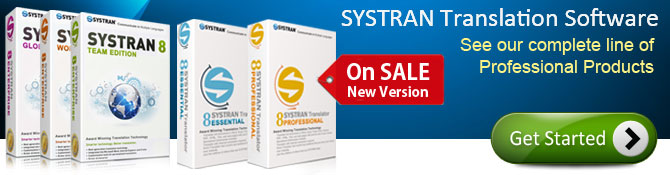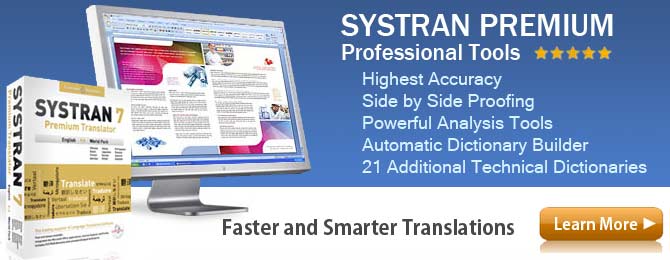Translation Software Buying Guide
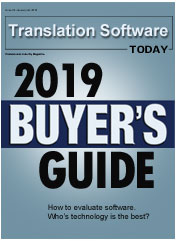 Translation has become a necessity for almost every company out there, no matter how big or small. The use of the Internet to do business and to reach more customers worldwide has increased dramatically over the years.
Translation has become a necessity for almost every company out there, no matter how big or small. The use of the Internet to do business and to reach more customers worldwide has increased dramatically over the years.
Now companies are trying to find solutions that enable them to communicate in different languages with customers all over the world.
Finding the right translation software can have a big impact on the success of your business online so how do you know which one to choose? Use the checklist below to properly evaluate, review and compare the various products available on the market.
Top 10 Ways To Review Translation Software

Review Accuracy of Each Language Individually
The accuracy of the languages that a translation company produces can vary a lot. For example, you might find software that delivers a high level of accuracy when translating French or Spanish. However, don’t just assume that it will automatically deliver the same level of accuracy when translating another language such as Russian. Take the time to review each language individually to ensure high accuracy in the language you require.

Evaluate the Translation Accuracy
Translation software accuracy may vary depending on the style of writing and the subject matter. While software usually converts more accurately text that is formal, direct or professional, the accuracy can be different when dealing with informal, creative writing that includes slang or many adjectives.
To properly evaluate software, make sure you test it on your own type of documents to determine how effective it will be for your project or industry. Also, we recommend translating multiple paragraphs, not just a few sentences, you need a large sample to really get a good idea of the software's overall accuracy.

Translation Technology
There has been an incredible advancement in translation technology in the past year. Artificial intelligence, or AI is now the latest in translation technology and delivers the highest level of accuracy. For over 40 years statistical and rule based translation technology gave us a slow and steady improvement in accuracy but never achieving the ability to replace a human translator. With the new AI technology, the game has changed dramtically and for the first time software can deliver accuracy that can rival a human translator. SYSTRAN released the world's first Pure Neural translation engine and the results impressive.
Learn More about this exciting advancement in translation technology.

Training the Software for Additional Accuracy
The key to using translation software and getting the highest level of accuracy is having the ability to control the output. Many industries have specific terminology. For example, a term in the medical industry means something different than it does in the building industry. With AI translation technology you can build additional dictionaries to override the default translation or, specialized models can be developed and the software learns like a human would on which word to use. This is also true if you need to localize your translation for a specific area or location.

Full Document Translation - File Formats Supported
Make sure that your software of choice supports the file formats you commonly use. For example, if you often use Word, Excel, PowerPoint, Outlook, PDF, make sure the translation software allows you to work with these formats. It can be frustrating and time consuming to have to do a copy and paste every time you need to translate a document, or even a sentence.

Retain Formatting after Translation
Even if software can support different file formats, can it also retain the formatting after translation? If you spend hours re-designing a layout on a page after translation, then this is not be the tool for you as it’s obviously wasting too much of your valuable time. Also if the formatting is not retained, the alignment will be off and the translation may no longer make sense. To test it, simply copy and paste a section of text next to an image and translate it.

Support for PDF Files
PDF Files can be a challenge but a great feature is the ability to translate documents that have been scanned and saved as PDF. Built in OCR (Optical Character Recognition) is a plus because it automatically converts the scanned document to an editable PDF. Retaining the formatting after translation of a PDF is also a key feature.

Support for Speech Translation
If you need software to translate the spoken language, you will need a system that can support this option. This is becoming more popular but you also will need to compare text translation to the results of a speech translator, they can be different due to the accuracy of the speech recognition module that must be included to deliver the voice option.

Does it require an Internet Connection?
There are many situations where you might want to translate without being connected to the Internet. You may be concerned about security issues or maybe you are in an area where there’s no available Internet connection. For some companies, they must have a software that works offline.

Technical Support
Does the company offer technical support? Phone support is best because when you have a problem and need assistance immediately, you can just call and have your problem solved. Email support is also good, however offering this option alone also means that you might find it frustrating not being able to talk to a live person if an issue is complicated or needs to be solved quickly.
Learn more about Language Translation Software and the engine behind the technology.