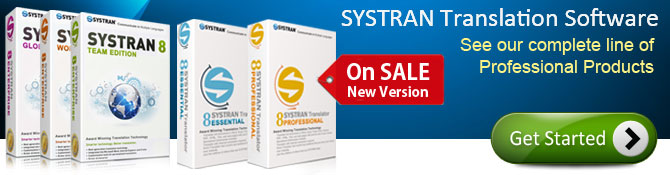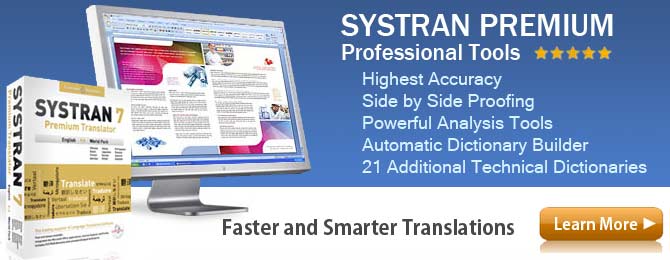Top 10 Ways to Get Better Translations with Automatic Software
The accuracy of your translations can be dramatically improved by training the software for your own specific terminology. This is the true power of translation software and easy to do.
1. Build Your Own Custom Dictionary - Build your own dictionary of custom terms. Just about every industry has their own terminology and those terms can overlap into our general language.
Example, mouse is properly translated as a rodent but if you are talking about computers, mouse means the computer pointer device. Take the time to add some of your own terminology.
2. Proofing Original Document - The document you are translating should be grammatically correct with good punctuation and sentence structure.
You will spend less time editing a post translated document if the original English or Spanish document is well written. Check spelling and grammar.
3. Turn on Additional Technical Dictionaries - If you purchase the more professional level translating programs like Systran Premium you will have access to over 2 million additional terms and phrases.
4. Translation Memory - Store pre-edited translations for future use. Think of translation memory as a dictionary that holds entire sentences or paragraphs. Never edit the same sentences twice, the translation memory holds up to 40,000 entries per language. This is the tool used most by Professional Translators.
5. Writing for Machine Translation - If you are composing the original document that you know will be translated then pay close attention to how you write. Stay away from ab re vi at ions, slang and idioms.
6. Keep your Terminology Consistent - When you build your dictionaries add add ti on al terms to keep the language consistent. For example, serial number, license key, activation code, are all the same, with your dictionary you can add the variations so it translates the same each time.
7. Don't Leave out Important Words - With English we can leave out certain words in a sentence and still understand the meaning but those words are important when translated into another language.
Always use relative pronouns (who, whom, that, which) prepositions and parts of verbs.
8. Always use the Article with Nouns - You can achieve better translations by using articles. For example, always use the article with the noun. Example, the car, a car, never just 'car' by itself unless it is required.
9. Professional style translates the Best - have you ever noticed that some people say that software does a great job translating a document while others have problems? The reason is the style of writing. A professional document will translate better because the words are usually less ambiguous. For example use "receive" instead of "get", because receive has only one meaning.
10. Punctuation! - using puncution can be critical. For example a comma can be most important.
Sentence comparison:
- 1. No thank you.
- 2. No, thank you.
As you can see, one small comma changes the meaning.
10. Translate, Proof, Retranslate - The goal with translation software is to speed up the translation process. Do not translate then proof the entire document. Your workflow should be as follows.
- A) Open file and translate.
- B) Automatically have the software extract the words it could not translate.
- C) Go through the list of words that were not translated and correct. (If you are not bilingual use other resources like translation dictionary)
- D) Retranslate document.
- E) Search for ambigious terms that were translated and proof them.
The goal is to correct a word in the list or on a page once then any document you translate after that will become more accurate as you customize the software.