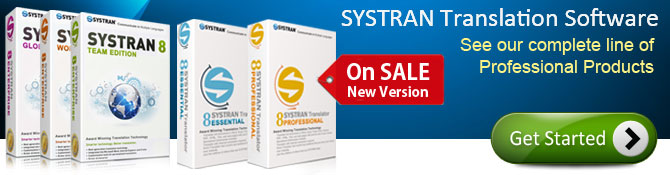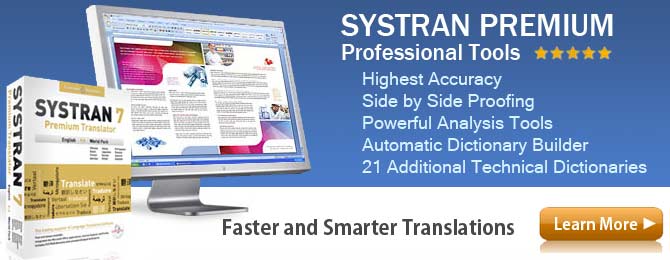How to Translate Spanish
Learn how to translate Spanish to English sentences, documents and even entire websites with just one click
The Spanish alphabet
The Spanish language is one of the Roman languages and uses the Roman alphabet. The alphabet includes a few additional symbols, ch, ll, n, and rr . The tilde (?) placed over the n ( n ) indicates the pronunciation ni, as in English pinion. The acute accent (?) is used to make clear which syllable of a word should be stressed when the regular rules of stress are not followed. The acute accent is also used to distinguish between homonyms, as in se ( “I know”) and se ( “self”).
Spanish words can be deceiving
While you are working with Spanish language you will see words that seem familiar but do not assume these have the same meaning as in English. For example the word "actual" in English means "real" but in Spanish it means "current". Also, you would think the word "fabrica" means "fabric" but it actually means "factory".
What to consider when translating Spanish
The first thing you will notice when translating Spanish is that the volume of translated text includes about 25% more words. In English one vowel can have different sounds but in Spanish you have only 5 vowel sounds and they are always pronounced the same way. All verbs have to be conjugated, which means the verb is inflected depending on the number, person, voice, mood, and tense. Learn more about Spanish Verbs.
Another thing you have to consider when you translate Spanish to English is that there are several dialects in Spanish. The most popular and the accepted standard is the Castillian Spanish Dialect. Systran uses this Spanish standard dialect for translations.
Yet another peculiarity of this language is the use of an inverted question mark (?) at the beginning of a question and of an inverted exclamation point (?) at the beginning of an exclamation.
How to use Spanish accent characters on your keyboard
Why change your keyboard settings to write with special Spanish characters when you can do it faster with our Spanish keyboard? Find out how you can set up your computer to type Spanish characters on your keyboard by visiting our dedicated Spanish Keyboard page.
How to translate Spanish to English with Systran
With Systran’s translation software it takes just a few minutes to convert sentences, any type of document and even entire websites to Spanish or English. Systran’s secret is in the way the translation engine is written as it uses word phrasing in translation. This means it will look at each sentence and recognize how a word is used in a sentence to determine the proper translation. It also recognizes tens of thousands of set phrases. We can say with certainty that there is no other software available that does this like Systran!
Once you have it installed on your computer, it takes just 1 click of your mouse to start the text conversion and in a few minutes you will get the accurate translation you need. No more waiting days in a row for translators to convert it for you when it’s so fast and affordable to do it Systran. Now that you know how to translate Spanish to English, go ahead and view our packages and get your own translation software today!