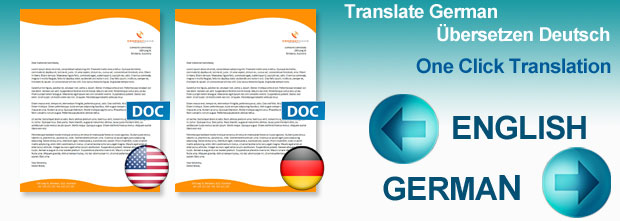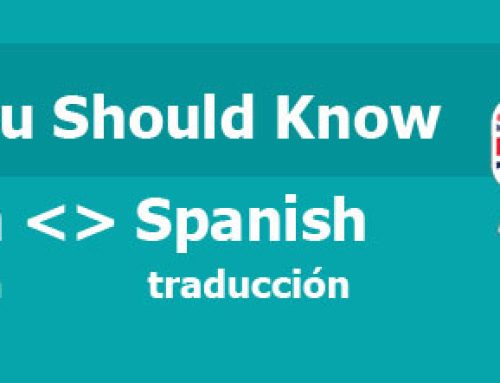I think we can all agree that German is a difficult language to learn. Maybe that’s why Google returns approximately 16 million results when searching for “translating word documents from German to English”.
So, how can you convert a German word document into English and understand what it says without having to spend big money on translation agencies or wait weeks for it to be delivered to you?
Systran’s German translator, at your service
Translation software has proven to be an efficient and affordable tool that anyone can use to have documents converted into English and overcome the German language barrier.
By having a German translator at your disposal, on your laptop or computer, you can make sure that you understand everything you need to keep meetings and external or internal business communications running smoothly. You can always contract a translation agency to handle your German Word document translations but unless you need a perfectly accurate translation, you’ll be wasting both time and money.
For example, if you have an internal document that needs to be translated and shared among the staff members in maximum one hour, a translation agency would probably be unable to turn it around so quickly. However, with Systran’s German translator, you can convert full Word documents, whether they’re 5 or 500 pages long, in just a few seconds. The software will return a gisting English version which will help everyone understand the document’s content easily.
How to translate Word documents from German to English
Once you’ve installed Systran on your laptop or computer, you will see a Systran Toolbar when you open any Word document. If you’re in a hurry and need a fast translation, simply locate the document on your computer, right click and then choose the language into which you need the file converted. What so great about the Quick File Translator feature is that you don’t even need to open the document in order to convert it to another language.
But the best thing about it is that the software can keep your original formatting, layout, graphics or font styles. This gives you peace of mind knowing that you won’t have to waste time re-formatting it post-translation.
Getting a higher accuracy
If the document’s accuracy is critical, you might want to consider having your in-house translator learn how the software works so you can improve the translation’s level of accuracy and still have the documents translated in time.
There are so many features you can take advantage of. For example, you can build your own custom dictionaries to help teach the software your specific terminology. This ensures that when you translate an economic term like “deadweight loss” (excess burden) it will be converted accurately from an economic point of view and not generally as “heavy” or “difficult to lift”.
To increase productivity and proofread it easier you can use the Side-by-Side proofreading and analysis tool. It can help your translator review the translated word document and make the necessary changes.
Have you ever used translation software to convert Word documents to another language? Share your experience in a comment below.