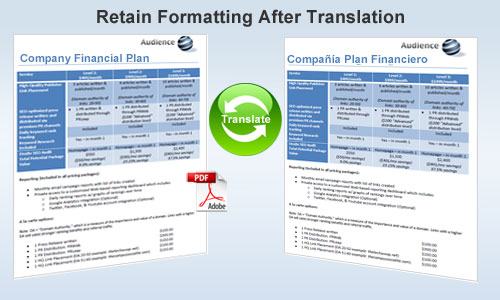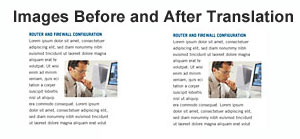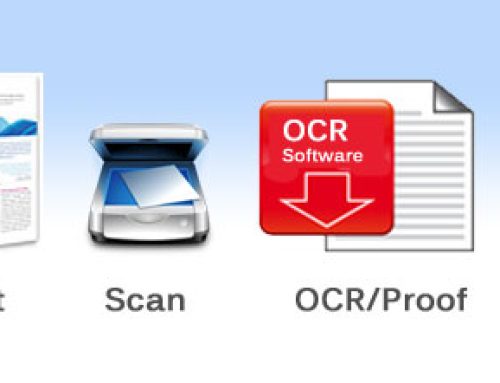Say you work in an international company that deals with clients from Spain. You receive a lot of PDF documents in Spanish and need to translate them quickly to English so you can pass them on to your English speaking colleagues that don’t know Spanish at all. This can be quite a hassle.
Now imagine how easy it would be translate PDF files from Spanish to English or any other language in just a few seconds, while still retaining the original formatting. You wouldn’t even need to copy and paste all that text, just open the file and translate it with one click.
The software will create a second document in the target language without changing your original document. It’s just that easy with SYSTRAN!
Translate PDF files in just 3 steps
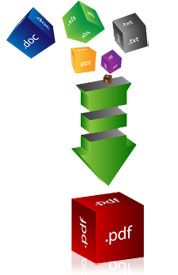
With SYSTRAN you can translate PDF files to and from English, Spanish, French, Portuguese, German and more in just a few steps.
1. Locate the file on your computer and right click to see the menu.
2. Choose language in which you wish to translate .
3. Click Translate.
The software will create a copy of the original document in the target language with an impressive level of accuracy. The PDF translator can handle large documents too. PDF documents with hundreds of pages with images are still no problem with SYSTRAN.
Preserve formatting
While there are plenty of translation tools out there that allow you to translate text, most don’t retain the formatting of your documents, turning them into a plain text after translation. However, with Systran software the PDF is designed to retain the formatting even after translation. Even professional translators say the biggest challenge is trying to maually recreate all the formatting. With Systran though this problem is elimitated. Think of the time savings on just one document.
What about images?
If your PDF file includes images, SYSTRAN will translate the text around the image without a problem. As you can see from the sample below the text should flow around the image.
However, you might have to go in and make sure this text hasn’t been re-positioned outside the image borders. Aside from that, the formatting of your PDF file will be preserved entirely saving you hours of work.
If the image contains text and you also want this translated you will have to actually recreate the image. You can still get the software to help by translating the text itself but if you have a line of text over an image, the computer cannot read the text, therefore it cannot do it automatically.
Learn more about SYSTRAN’s PDF translator and how fast you can translate any type of document.