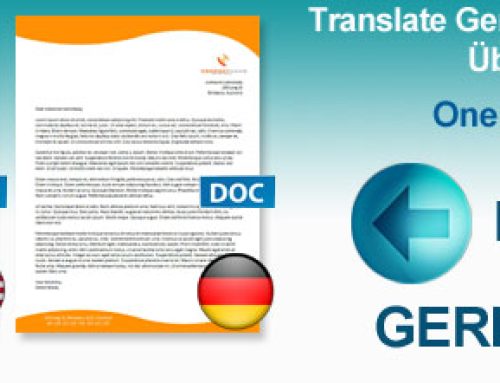Did you know that SlideShare gets 5 times more traffic from business owners than Facebook, Twitter, YouTube and LinkedIn?
For those of you who haven’t yet heard about SlideShare, also known as “The Quiet Giant of Content Marketing”, it’s a social media site where you can upload presentations and share them with the world. A simple concept that makes it the perfect tool to spread your fame far and wide.
Currently, there isn’t so much competition as on the other social platforms. Plus, it’s already highly targeted to business professionals, which makes it the ideal place to raise brand awareness and grow your business (starting with your search engine rankings because, yes, SlideShare can help increase your rankings).
If you use SlideShare the right way and create stunning presentations that can’t go unnoticed, you’ll get so much out of it, including more traffic to your site, better rankings on search engines, more email subscribers and more.
Let’s start with the basics…
How to create a catchy presentation
- Create awesome content – No matter what subject you choose to present, make it memorable and worth sharing. It can be something useful like “how-to” tutorials, something motivational or something shocking. The purpose is to make an impression.
- Give it a seducing title – The title is the first thing people see when they get to your presentation. So, come up with a catchy title that’ll pique their curiosity and make them want to read more.
- Build a story – This makes it easier to follow. Turning your presentation into a story is one of the most efficient and appealing ways to deliver your message.
- Create good looking slides – If the layout of your presentation is not visually appealing, no one will read it so pay closer attention to the design elements to ensure it creates a strong impact.
Now that you’ve created your presentation, upload it to SlideShare and start promoting it on the Internet. Start by sharing it on your other social media accounts such as Facebook, Twitter, LinkedIn and Pinterest to reach more people. Don’t forget to also share it on your blog as your readers won’t want to miss out on one of your interesting presentations.
There’s one other great thing you can do to increase the number of people you can reach, and that is to translate your presentation into multiple languages, depending on your target audience.
If you’re already selling your products internationally, then translating your presentation is a must. Also, if you’ve recently decided to expand your business to countries like Germany or France, then you need to have your presentation translated to German and French. This will help you reach two-three times more people without spending a cent.
Getting results
If you use SlideShare the right way, you can:
#1 Get traffic to your site
With SlideShare being so powerful, you know you need to get your site’s link somewhere on that page. Unlike YouTube, SlideShare doesn’t allow live links in the descriptions of the presentation, but there’s a way to add a live link inside your presentation.
So, on your last slide, insert a link back to your site with a powerful call-to-action like “Find out how your site can rank #1 on search engines” or anything else that may catch their attention and convince them to click.
#2 Rank better on search engines
SlideShare is an authority site which means search engines trust it’s is a quality site with quality content. So, why not take advantage of that to get your own content to the top ranking of search engines?
#3 Build brand awareness
SlideShare is a great platform to start building your brand and, why not, get people talking about it. To make that happen, you need to create presentations that tell your story in a unique way. Remember to also use specific colors so people start associating your company with those colors.
How are you using SlideShare to promote your business on the Internet?