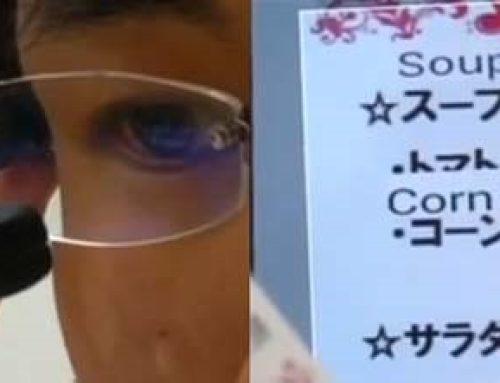If you’ve been frustrated with the search for good translation software for the Mac, you’re not alone. With the fast expansion of the internet across the world, the demand for a translation program has increased dramatically.
Systran, the world leader in translation software had been planning to produce a Mac compatible translator but due to developing a new translation engine last year, the only Mac translator they had time to release was the Systran Widget translator. Apple included the Systran Widget on every new computer, it was great but it only allowed small sections of text to be translated at a time.
One thing was learned from the launch of this new product, even Systran was not prepared for the over whelming response from Apple users, servers were overloaded with the demand. This proved Mac users wanted a translator for the mac.
Systran Translation Software on Mac Computers
Thanks to Apple building the latest Mac computers with the Intel chip, which allows Mac to run Windows applications, Systran can now be installed in a Windows enviroment. No longer is there a need for a separate translator for the Mac OS X. You can check to see if your computer has this capability but all computers shipped with Mac OS 10 Snow Leopard includes Boot Camp, a software that lets you dual boot into Microsoft Windows .
Instantly Convert Foreign Languages
Once you have the dual boot system on your computer, you can take full advantage of Systran translation software for Mac computers and laptops. This will allow you to translate a variety of documents from Microsoft Office.
Translate
- MS Word Documents
- Excel Spreadsheets
- Powerpoint Presentations
- Outlook Emails
- PDF Files
- Web Pages
No longer hindered by the Mac vs. PC question, you can use Systran translation software to help you communicate with people all over the world.